1. Blogspot.com as Storage for images.
Once you post with images, you can reuse it on any other posting.
First, you write a post which has images as many as you want, and publish. Then, you can check the image's URL easily. But you need to make sure original image's URL is the correct one as you see in the posting. Second, if you find the location of image, and then open new tab with the URL, and finally you can get the image location on the tab (firefox).

Select "Open Link in New Tab".
Now you see the URL in the address (1), but that's not the correct URL. You need to "Right Click" on the image and "Copy image location" that is the right URL of the image.
As you see the first screenshot, I use the "about me" image from left side of image posting using below html.
<img width="50%" src="https://blogger.googleusercontent.com/img/b/R29vZ2xl/AVvXsEjeVCDQnCp9osTtqGetB7ZBDET76zZbgNNRlgBkzwhQe35J9nuBlgiGupTR-ExFF15zD_D4BZrbKGak2t5QY9q3E_YeR7tdSug3_1ueZCqwzQ-XuRqhtBNA5KBbVOy4txqUNdfAgnSF96Q/s400/FunPhotoBox_0208031334809.jpg" height="50%" align="center"/> <br/>I'm a grad student at the Portland State University.
You might not want to publish the posting which has many images, you can just "Save as Draft" at "Edit Posts" at below screen.
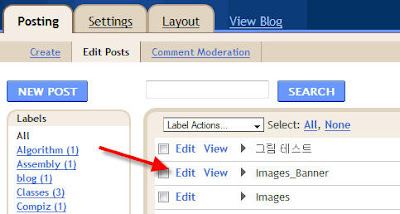
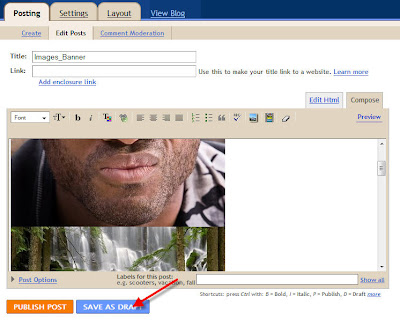
The draft is not published but we can use the images in other postings.
I will keep update this posting.

0 comments:
Post a Comment